| | DJ_Bacon_84's Screenshots |    |
|
| Author | Message |
|---|
cmasanz

Posts : 163 Join date : 2014-09-26 Location : Minnesota USA Humor : When there's a will there's a way :)
 |  Subject: DJ_Bacon_84's Screenshots Subject: DJ_Bacon_84's Screenshots  Tue Oct 14, 2014 9:52 am Tue Oct 14, 2014 9:52 am | |
| Currently working on Bdubs Simple castle.. [Only admins are allowed to see this image][Only admins are allowed to see this link]Using his main idea but making some small changes to fit my desires. have a great day  |
|
  | |
OhOhLau

Posts : 903 Join date : 2014-05-25 Location : Wales, UK Humor : Q: If your wife is shouting at the front door and your dog is barking at the back door, who do you let in first? A: The dog -- at least he'll quiet down after you let him in.
 |  Subject: Re: DJ_Bacon_84's Screenshots Subject: Re: DJ_Bacon_84's Screenshots  Tue Oct 14, 2014 11:47 am Tue Oct 14, 2014 11:47 am | |
| Looks nice so far, I really do hope you add things to it to make it more 'your' style of building!  Any idea on how big this will be? |
|
  | |
cmasanz

Posts : 163 Join date : 2014-09-26 Location : Minnesota USA Humor : When there's a will there's a way :)
 |  Subject: Re: DJ_Bacon_84's Screenshots Subject: Re: DJ_Bacon_84's Screenshots  Tue Oct 14, 2014 11:56 am Tue Oct 14, 2014 11:56 am | |
| Not sure how its going to turn out in the end. I wanted to use bdubs castle as guide. finish it close to what he has then re-arrange or create my own touch. As far as how big....not too much then it already is. I might use this as like a cottage castle a and make a larger one nearby.(i like castles if u cant tell  ) |
|
  | |
OhOhLau

Posts : 903 Join date : 2014-05-25 Location : Wales, UK Humor : Q: If your wife is shouting at the front door and your dog is barking at the back door, who do you let in first? A: The dog -- at least he'll quiet down after you let him in.
 | |
  | |
cmasanz

Posts : 163 Join date : 2014-09-26 Location : Minnesota USA Humor : When there's a will there's a way :)
 |  Subject: Re: DJ_Bacon_84's Screenshots Subject: Re: DJ_Bacon_84's Screenshots  Thu Oct 16, 2014 1:00 pm Thu Oct 16, 2014 1:00 pm | |
| OK here are a few more. Exterior is 95% done now its time to make floor and decorate inside  [Only admins are allowed to see this image] [Only admins are allowed to see this image] |
|
  | |
cmasanz

Posts : 163 Join date : 2014-09-26 Location : Minnesota USA Humor : When there's a will there's a way :)
 |  Subject: Re: DJ_Bacon_84's Screenshots Subject: Re: DJ_Bacon_84's Screenshots  Thu Oct 16, 2014 1:02 pm Thu Oct 16, 2014 1:02 pm | |
| [Only admins are allowed to see this link]
sorry images arent big enough heres the links
|
|
  | |
Luysita

Posts : 5633 Join date : 2013-02-23 Location : Portugal Humor : Dark, Very Dark Awards :    
 | |
  | |
Metanolo

Posts : 124 Join date : 2014-08-19 Location : San Miniato, Italy Humor : Redstone is evil
 | |
  | |
cmasanz

Posts : 163 Join date : 2014-09-26 Location : Minnesota USA Humor : When there's a will there's a way :)
 |  Subject: Re: DJ_Bacon_84's Screenshots Subject: Re: DJ_Bacon_84's Screenshots  Fri Oct 17, 2014 7:35 am Fri Oct 17, 2014 7:35 am | |
| resize options???? i dont know that stuff  i can barely put screenshots on imgur or whatever lol |
|
  | |
Luysita

Posts : 5633 Join date : 2013-02-23 Location : Portugal Humor : Dark, Very Dark Awards :    
 | |
  | |
KiLlerWiLd

Posts : 1077 Join date : 2013-06-09 Location : Northern Ireland
 |  Subject: Re: DJ_Bacon_84's Screenshots Subject: Re: DJ_Bacon_84's Screenshots  Fri Oct 17, 2014 9:54 pm Fri Oct 17, 2014 9:54 pm | |
| How to upload screenshots/images to Imgur:
1. First of all go to [Only admins are allowed to see this link]
2. Click on 'Upload images'
[Only admins are allowed to see this image]
3. In the menu selection, select 'browse your computer'
[Only admins are allowed to see this image]
4. Select the file
5. Once selected hit 'Start upload'
[Only admins are allowed to see this image]
6. Once uploaded select the BBcode to show it on a forums post like this:
[Only admins are allowed to see this image]
How to edit screenshots/images for Imgur:
1. Upload the same process but when you've selected the file 'check' the box beside the image
[Only admins are allowed to see this image]
2. Then start the upload
3. Then it shows the size of the image currently in the top right, resize it to something like 1920x1080, make it a sensible size.
[Only admins are allowed to see this image]
4. Once resized hit 'Apply' in the left hand corner of the image
[Only admins are allowed to see this image]
Last edited by KiLlerWiLd on Sat Oct 18, 2014 9:55 am; edited 7 times in total |
|
  | |
Luysita

Posts : 5633 Join date : 2013-02-23 Location : Portugal Humor : Dark, Very Dark Awards :    
 | |
  | |
| |
  | |
| | DJ_Bacon_84's Screenshots |    |
|
